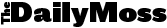How To Customize Accounting Software Dashboards According To Your Workflow
This guide from Quick Bookkeeping shines a light on the importance of custom software to help you achieve your goals in the most effective way. Don’t just settle for generic solutions – maximize your setup today!

Do you want to get more out of your daily workflow? You can save hours with the right software setup – and it all begins with customization and automation!
With this guide from Quick Bookkeeping, you’ll learn about the benefits of third-party plugins, the right notification system, and a whole lot more!
Enhance your workflow at https://quickbookkeepingllc.com/
Quick Bookkeeping also highlights the importance of future-proofing any systems or workflows: as businesses grow, it's important to focus on scalability and adaptability, and the guide argues for prioritizing this as a way to accommodate future objectives.
The company explains how reliance on generic software can hamper productivity. Without the ability to tailor workflows, data visualization, and interfaces, you’ll likely struggle to achieve efficient operations that play to your strengths.
By customizing user interfaces, you can create a software experience that aligns with your preferences. The guide provides tips on modifying menus, fields, and dashboards to match individual and company needs.
Building tailored workflows around your specific activities allows you to standardize unique processes. Automating repetitive tasks also frees up employee time for more strategic initiatives, and integrating new tools provides access to essential third-party capabilities like marketing automation, customer relationship management, and advanced analytics.
Quick Bookkeeping discusses the impact of optimizing data visualization through interactive graphs, and data filtering to get specific insights. With the right visual presentation of financial data, you can more easily identify trends and outliers - and the ability to filter and organize the data in a personalized way allows for more accurate takeaways.
Leveraging third-party tools and plugins to augment software functionality is also discussed in detail. Complementary applications for project management, invoice generation, e-signatures, and more can help your teams work smarter. The goal is choosing tools that integrate smoothly and expand your capabilities in line with your needs.
A spokesperson states: "By tailoring your software to fit your unique needs, you can enhance productivity, streamline workflows, and improve overall user experience. From personalizing user interfaces to integrating third-party tools, the possibilities are endless. So don't settle for one-size-fits-all solutions; take control and make software work for you."
Want to get more done, and take your productivity to the next level? Master software customization with this guide!
Check out https://quickbookkeepingllc.com/customizability-tailoring-software-to-your-needs/ for any extra info you need!