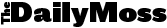Ledger Live App + Nano S: Master Both With This User-Friendly Crypto Setup Guide
The Ledger Nano S setup process isn’t for everyone – so The Crypto Merchant has released a how-to guide that appeals to anyone! Read this piece to master your new hardware wallet using the Ledger Live app…

Ledger Nano S, Demystified
(Streamlined Setup, Simple)If you’re lucky enough to get a Ledger Nano S in your Xmas stocking, you’re on the verge of managing and protecting your cryptocurrencies with ease. There’s only one step left to complete - or, more accurately, a whole bunch of interconnected, intersected steps!
They’re not always easy to finish quickly and correctly, especially if you’ve never done it before. Never fear, The Crypto Merchant can walk you through the entire process. Merry Crypto-mas!
More than a million crypto traders have bought the Ledger Nano S over the years - and for good reason. It’s one of the best hardware wallets around, and among the most secure wallets on the current market. Yes, this is a great gift for anyone with a passion for crypto; a label that’s describing more and more people by the day!
First things first…
Of course, few modern devices come ready to go. You’ll need to set the Nano S up using Ledger’s own Live application before you do anything else. This app allows you to manage your stored digital assets, acting as an essential companion to the Ledger Nano S itself.
Syncing the product with the Live app should be simple in an ideal world. But why risk making a mistake when your crypto is at stake? Instead, this Crypto Merchant guide covers every preparatory step, including:
- Installation
- Firmware updates
- Asset transfer
In short, everything you need to start making your transactions with confidence.
“Ledger Live is only the interface that lets you send and receive transactions, set up accounts, and view your balances on a Ledger wallet,” explains The Crypto Merchant. “This guide provides complete step-by-step instructions on how to set up a new Ledger Nano S hardware wallet, using the Ledger Live application.”
Back it up!
As you get started with the device, you’ll have to initiate security protocols! Your PIN code and recovery seed phrase are essential, ensuring that you have a backup route to accessing your crypto in the event that you lose or damage your Ledger Nano S. Needless to say, these are steps you won’t want to skip.
Luckily, this guide illustrates the exact procedure you need to follow, accounting for every possible contingency. It lays out all necessary information on a step-by-step basis, so you can follow along throughout the process.
A similar structure is used to walk you through account creation, application add-ons, and transaction verification. The guide features desktop screenshots and bullet-pointed instructions to make the entire configuration stage simple. No concentration required!
These crypto experts have your back.
The Crypto Merchant offers a growing library of similar resources, making sure you know about the many frills and features offered by the latest hardware wallet devices. From Trezor and KeepKey to SecuX, Cryptosteel, and others, every modern product is represented - so there’s always something to learn!
Visit https://www.thecryptomerchant.com/ to find out more.