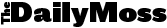Optimizing Designs For Strong 3D Printed Parts & Maximizing Model Strength
Getting started in 3D printing? Find out how to optimize your designs for project success in Functionalize’s new guide for beginners.

3D printing is hot right now, and only getting hotter – but if you want to get involved, you need a good understanding of the basics.
What’s the best file type for your project? How do you know which CAD software to use? And that’s before we get to tactical design choices.
This guide from Functionalize is an ideal starting point if you’re looking to get started – whether you’re a business owner or a hobbyist!
Get all the details at https://functionalize.com/
The guide is part of an expanding resource library for new modelers looking for tips, advice, and buyer's guides. It covers everything from using CAD tools effectively to understanding the differences between file types, in order to ensure a smooth printing process.
It comes at a time when 3D printing is experiencing rapid growth, with the worldwide market projected to reach $98 billion by 2032, according to Precedence Research. As more look to integrate 3D printing into product development, Functionalize's guide provides the knowledge needed to build strong foundations.
The guide stresses the importance of considering the end-use application when modeling 3D-printed parts. By taking into account functionality, strength requirements, and environmental factors early on, you can maximize utility while minimizing printing time and material waste. Properly designing parts also reduces the need for reprints.
One of the main focal points is the proper wall thickness and ensuring designs have an adequate base. The guide explains how thin walls can lead to breakage, while thick walls unnecessarily consume materials and extend print times. It provides general rules of thumb for wall thicknesses based on common materials.
The guide also covers the role of tolerances in 3D printing. Because precision varies across printer models, you must account for these differences to achieve the right fit. Functionalize recommends test prints for properly calibrating tolerance needs.
Lastly, the guide emphasizes that not every component needs to be 3D printed. Strategic use of alternative manufacturing methods for less complex sections can reduce costs and time. Hybrid models blending 3D printed and conventionally produced parts are often ideal for consumer products, Functionalize explains.
A spokesperson states: "Before you hit that print button, think twice about what needs to be printed. Not everything in your design needs 3D printing. Some manufacturing methods might do you more good. You can swap out specific parts of your design with pieces made from different methods."
When you’re ready to dive into 3D printing, use this guide as your go-to resource!
Check out https://functionalize.com/how-to-design-3d-printed-parts/ for any extra info you need!